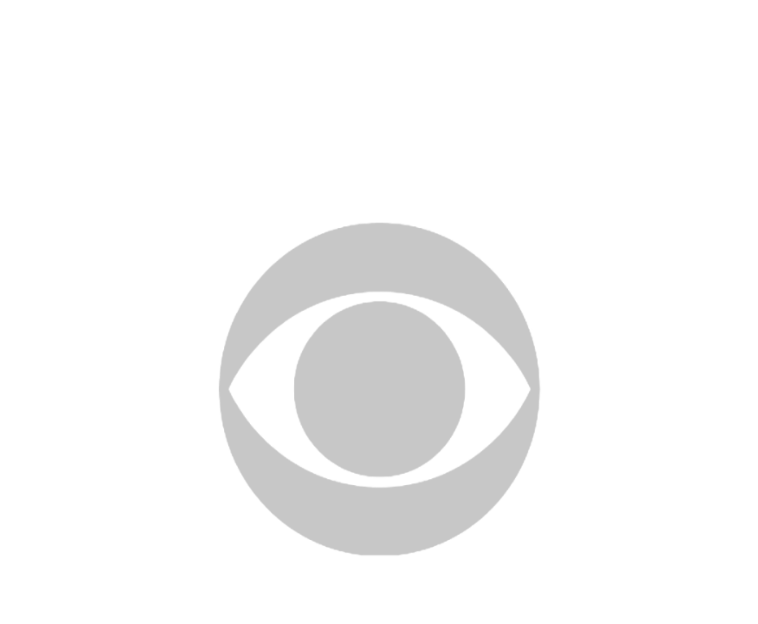How to Double your Battery Life for "Pokemon Go"
(CBS NEWS) If you're a big "Pokemon Go" fan, this scenario may strike fear in your heart: you're hot on the trail of a rare Vaporeon, or are marching towards a battle between Squirturtle and Magikarp, when suddenly your phone battery dies.
"Pokemon Go," the augmented reality gaming app that's taken the world by stormthis summer, is a "phone battery vampire," according to Amsterdam-based security software company AVG Technologies. In a field test, AVG's device performance expert Sandro Villinger found that continuous "Pokemon Go" play can completely drain a fully charged iPhone 6S Plus battery in two hours and 10 minutes. A Samsung Galaxy S6 lasts a half-hour longer, dying after two hours and 40 minutes.
"This has got to be the single most battery-hungry app I've ever used," Villinger said in a press release about the findings.
Determined to not let battery issues stand in his way of mastering the game, Villinger tried out a range of possible battery-saving techniques to figure out how long you can keep your phone running so you don't have to cut your game short.
By taking the following steps, he says he more than doubled playing time to over five hours before he had to stop and recharge.
Activate the battery saver mode in the settings section of "Pokemon Go." The built-in feature automatically dims the screen when your phone is in your pocket or upside down. And don't worry about FOMO: in battery saver mode you remain logged into the game and can hear sounds or feel vibrations when Pokemons are in the vicinity.
Villinger added: " While you're at it, you can also turn off music or sound effects, which also has a slight effect on battery life. Just don't turn off vibration, otherwise you won't know when one of the pocket monsters is nearby, wanting to be caught!"
Dimming the screen to about 75 percent brightness will also save some juice, but you won't want to dim it too much or you'll miss out on some of the colorful fun of the chase.
Because the game requires continuous data connection and a GPS signal, turn off your 4G/LTE cellular connection when you are home to avoid draining the battery. When you're out and about, using 3G may be less draining than 4G/LTE.
In iOS settings, switch off Cellular Data. In Android, swipe down and turn off Mobile Data in the quick actions and notifications center.
Background apps can drain your smartphone's battery even if they are not being actively used. "Turn off background activities and notifications for all apps you don't need (in addition to the power savers, which limit most, but not all background activities)," Villinger advised. "By doing so, your phone will spend less battery life checking for and displaying app notifications."
To turn off apps in both iOS and Android, go to Settings then Notification Center and turn off all of the apps you can do without.
Villinger suggested keeping the rotation and zoom on the "Pokemon Go" map to a minimum since one of the phone's biggest drains comes from the GPU (Graphic Processing Unit), which is responsible for the 3D animation and everything that displays on the smartphone screen.
The game's augmented reality (AR) experience is also a big battery drain. "When catching a Pokémon, turn off the AR (camera) feature if you're running low on battery, by flipping the switch in the lower right corner. Instead of the camera picture (which drains more battery), you'll see a static landscape that's a bit more power-saving," he said.
A number of apps on the market offer to monitor your battery use, alert you to the biggest battery-drainers on your phone or automatically stop them, and manage your settings to increase lifespan. Some of the options available on Google Play include AVG Cleaner (from AVG Technologies, the company behind the Pokemon report), Battery Doctor, GO Battery Saver, and Battery Booster Lite.
If you're truly Pokemon-obsessed, Villinger says you might want to purchase an external battery pack. "Any battery pack that'll charge up your phone at least twice should be good to satisfy your daily monster-catching needs," he said.