How to set CBS 58 as your favorite channel on Spectrum Cable
By:
CBS 58 Newsroom
Posted: Aug 21, 2019 4:00 AM CDT
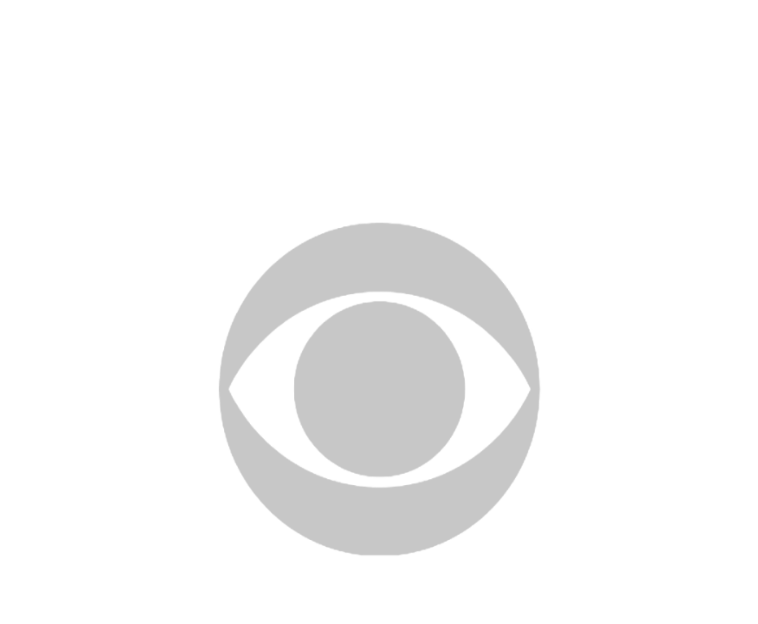
-
3:25

Milwaukee Catholics react to the election of Pope Leo XIV, first...
-
2:48

Milwaukee monastery watches in awe as Vatican declares Pope...
-
2:41

History of Schlitz Audubon Nature Center
-
2:02

Republicans reject hundreds of items from Gov. Evers’ budget
-
1:11

’Her dedication goes beyond teaching:’ Greenfield teacher...
-
0:43

Man tied to arrest of Milwaukee County Judge Hannah Dugan appears...
-
2:02

Huggies donates $100K to Milwaukee Diaper Mission following latest...
-
0:39

35th annual Greater Milwaukee Law Enforcement Memorial honors...
-
1:24

Greenfield PD chief denies ’workplace concern’ allegations
-
2:22

Police arrest father of 15-year-old who killed 2 at Abundant...
-
2:18

Teen shot and killed near 39th and Cherry, identified as Milwaukee...
-
4:05

Racine County highlights events for families, food lovers and...
(CBS 58) -- Want to make sure you’re always tuned to your favorite channel when you turn on your TV? If you’re a Spectrum Cable customer, it’s easy we'll show you how.
First, make sure your TV is on
Next, grab your Spectrum remote and click on ‘settings’
Then, scroll over on the bottom of the screen and click on ‘display’
Choose – ‘power on channel’
Then scroll down and select ‘5 WDJT’ CBS 58
Congratulations, you’re done.
Now CBS 58 will always be on when you turn on your TV and you’ll never miss your favorite tv shows, news, weather, and Sports.
Sign up for the CBS 58 Newsletter

