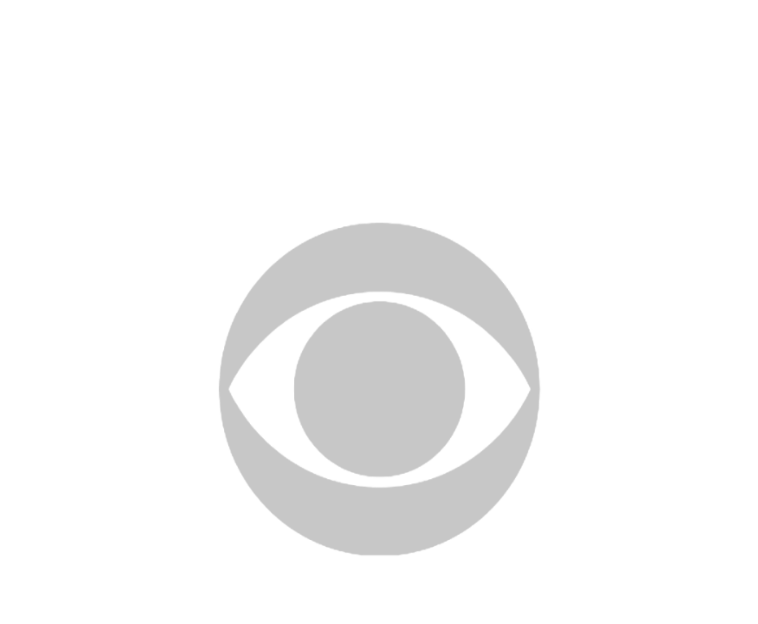Time Warner Cable to update QAM frequency
Time Warner Cable will update their QAM frequencies this will affect TWC customers who directly connect their digital television from the outlet in the wall to the television set.
Customers will lose their picture and will be required to “retune or rescan” their sets to update to the new QAM frequencies and again receive our stations. It will not affect TWC customers who use a set top box.
QAM is a format that cable providers use to encode and transmit digital cable signals/channels via coaxial cable. Nearly every television set manufactured at 2006 includes a built-in QAM tuner. The QAM tuner enables the set to accept and decode the digital signals for viewing.
Here are basic steps to how to rescan a television set.
1. Press the Menu button on the TV or on the Television Remote
2. Go to SETUP or SETTINGS
3. Go to INSTALLATION or SYSTEM or CHANNELS
4. Go to SCAN CHANNELS, PROGRAM CHANNELS, AUTOSCAN, AUTOPROGRAM or AUTO TUNING
5. Press SELECT or ENTER or OK to scan.
6. The television will scan. Some televisions will show a progress bar. Programming will return once the scan is complete. The scan could take 3-5 minutes.