How to set CBS 58 as your favorite channel on Spectrum Cable
By:
CBS 58 Newsroom
Posted: Aug 21, 2019 4:00 AM CST
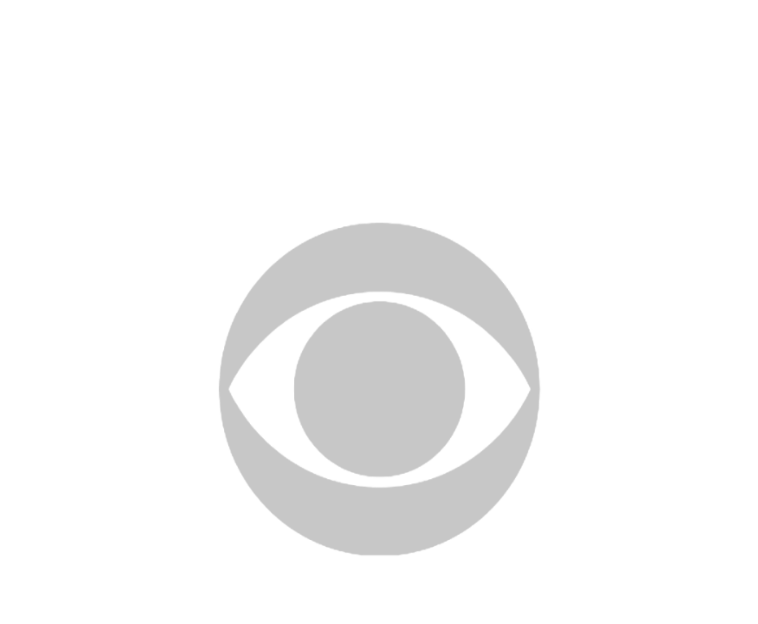
-
1:25

Milwaukee police fatally shoot man during chase near 98th and...
-
2:22

CBS 58’s Hometown Athlete: Jordan Stolz moves toward Milan
-
2:06

Energy use concerns at center of Wisconsin data center debate
-
0:59

UW-Milwaukee students protest ongoing ICE operations in Minneapolis
-
2:29

GOP bill aims to set age limits for Wisconsin judges, justices
-
2:16

Milwaukee mother describes ’terrifying’ fire where her baby...
-
0:58

WisconsinEye back up and running through February
-
1:53

’That man took my baby’s life’: Family devastated after...
-
2:14

Family holding onto hope as 4-year-old hospitalized with severe...
-
2:07

Ald. Coggs introduces legislation to solve Milwaukee’s food...
-
3:17

More cold, more ice growing on Lake Michigan
-
0:53

Area high school students learn from health care professionals...
(CBS 58) -- Want to make sure you’re always tuned to your favorite channel when you turn on your TV? If you’re a Spectrum Cable customer, it’s easy we'll show you how.
First, make sure your TV is on
Next, grab your Spectrum remote and click on ‘settings’
Then, scroll over on the bottom of the screen and click on ‘display’
Choose – ‘power on channel’
Then scroll down and select ‘5 WDJT’ CBS 58
Congratulations, you’re done.
Now CBS 58 will always be on when you turn on your TV and you’ll never miss your favorite tv shows, news, weather, and Sports.
Sign up for the CBS 58 Newsletter

