SPECIAL REPORT: What is the Risk of Tablets in School?
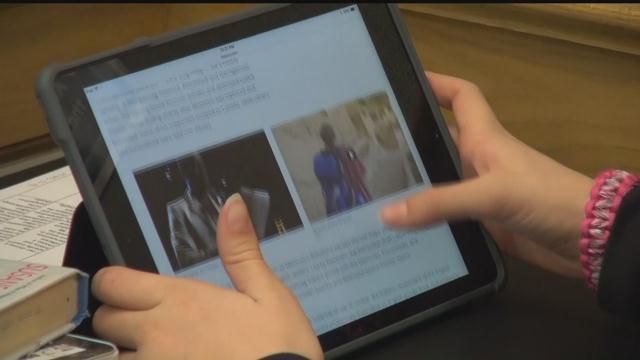
Technology has transformed the way students learn. Today, many schools throughout the country are using virtual classrooms, trading in textbooks for tablets. While there are many benefits to this new way to learn, technology also opens a new platform for students to get in trouble.
In Waukesha, all students, Kindergarten through 12th grade, use iPads. Starting in 2nd grade, students take those tablets home. Administrators say they see iPads as a tremendous benefit.
“For many students there’s a level of engagement that has gone way up. Engagement and access,” said Joe Koch, Assistant Superintendent of Student Services for Waukesha Schools.
Both Koch and Steve Schlomann, Chief Technology and Information Officer for the district, say iPads were not brought in as a cost-saving program. The schools started using them because they are efficient. They say using tablets in the classroom cuts down on instructional time lost spent walking to and from the computer lab. They’ve also seen more productivity.
“The big positives are student engagement,” said Schlomann, “and being able to deliver more of a personalized learning program.”
Teachers can tailor curriculum through apps. Students also have anytime access to the Internet and educational content. But just as functional as iPads are with educational material, they also offer a new way for kids to get in trouble.
In March, a sexting ring in the district made headlines. While it did not involve school-issued technology or happen on school grounds, the issue did bring to light a new concern for parents, especially since some of the kids involved were as young as 10. How young is too young for technology?
Dr. John Parkhurst, a child psychologist at Children’s Hospital of Wisconsin, says he hears questions like this from parents all the time.
“It’s less about specific this is what is dictated by the age limit. It’s more about knowing the child and chronological age based on what their capabilities are and how we help them move forward and understand what they’re viewing,” said Dr. Parkhurst.
The American Academy of Pediatrics recommends no screen time for children 2 and under. Children 3-6 should not be exposed for more than two hours. However, Dr. Parkhurst says content is the most important factor.
“It’s just being conscious about what they’re viewing,” said Dr. Parkhurst. “Children are impressionable.”
He says parents play a critical role in setting limits and rules on time and content.
“Maybe I need to take a break from my screen time just as much as the child needs to take a break from their screen time. Spend some time communicating together and learning from each other,” said Dr. Parkhurst. “We model behavior.”
Content is important because young children aren’t always able to fully understand what they’re watching. The brain develops in stages. While a 5 or 6 year old may understand the basics of right from wrong, they won’t understand long-term consequences until much later, according to child and adolescent neurologist, Dr. Priya Monrad.
“They start to understand it really in grade school years, but really you need life experience and to get older for your brain to get more complex to understand long-term repercussions of things,” said Dr. Monrad.
That’s why the Waukesha district is taking proactive steps to monitor usage at school.
“We have district filtering on our network. It’s federally mandated we do that. So, all of our internet access is filtered for inappropriate content,” said Schlomann.
Teachers can also randomly search iPads. Counselors and principals are trained on how to set restrictions and how to review app history. After school, the district relies on parents.
“We basically really want to work with the parents and make sure this is a team approach,” said Schlomann.
All parents in the district are required to attend a 30-minute training session when their student receives an iPad. They learn how to set restrictions and install filters on home WI-Fi.
Anyone can set restrictions on an iPad. Go to the settings folder and click “restrictions.” At the top of the page, there is an "enable restrictions" option. From there, parents can set a password to restrict apps, Internet use and downloads. There are also free network filters available online. These will set restrictions for anyone who uses the WI-Fi. Click here to learn more.
Teachers, students and parents are still learning how to navigate through a technological world. There are still bumps in the road, but Waukesha administrators say they see far more benefits to the tablets than negatives.
“Technology is in the world we live in. I think we are preparing our student’s for the world they’re going into when they graduate. If we were to not use technology in school, that would be a disservice to our students,” said Schlomann.
